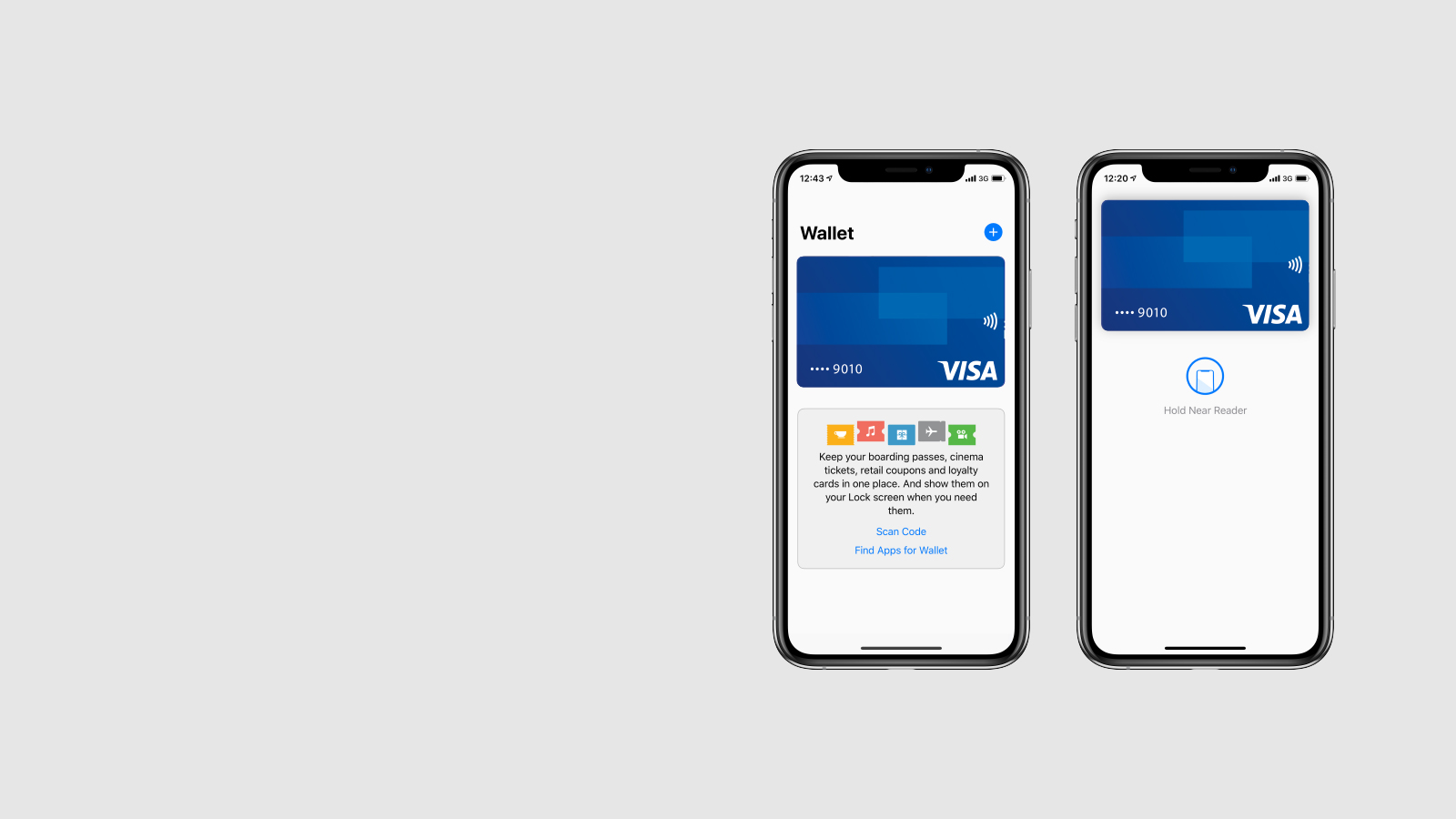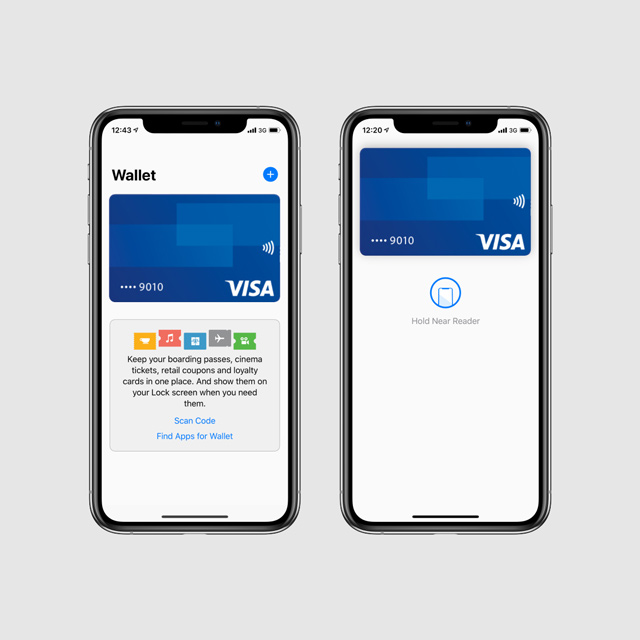Mobile Pay Benefits
Get started by adding your card to the payment app on yourphone and then using your Face ID or passcode as the pinwhen making payments.

How to Load and How to Pay
How to Load
Open the Wallet app. Tap the “+” sign in the upper-right corner.Enter your card’s security code to add your credit or debit cardaffiliated with your account. Or, select “Add a different card,” anduse your phone camera to scan the card information.
If you choose to load the card on your accompanying smart watch,open the Watch app on your phone. Tap the wallet section andselect “Add Credit or Debit Card.” Enter your card’s security codeto add your credit or debit card affiliated with your account.
Or, select “Add a different card,” and use your phone camera toscan the card information.
How to Pay
- To pay with Face ID, double-click the side button, glance at yourscreen, then hold phone near the reader.
- To pay with Touch ID, hold your phone near the reader withyour finger on Touch ID.
- On your smart watch, double-click the side button andhold the watch up to the reader.
- To pay in apps and on websites in Safari on your phone andtablet, select Tap to Pay at checkout and complete the paymentusing Face ID or Touch ID.

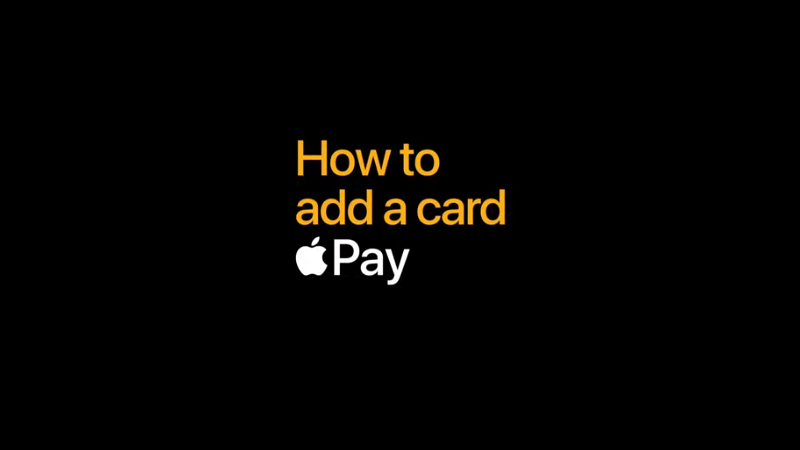
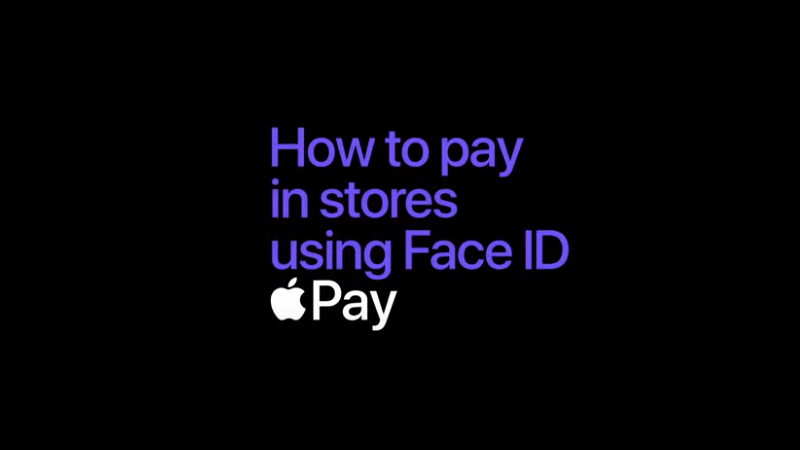
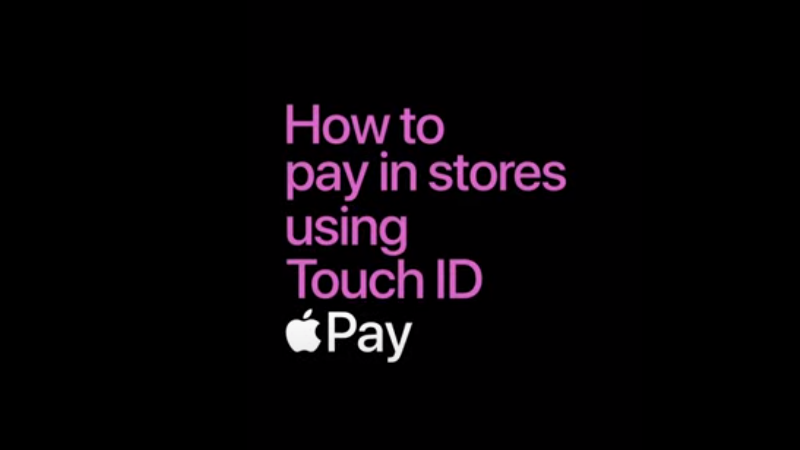
Seamless Checkout
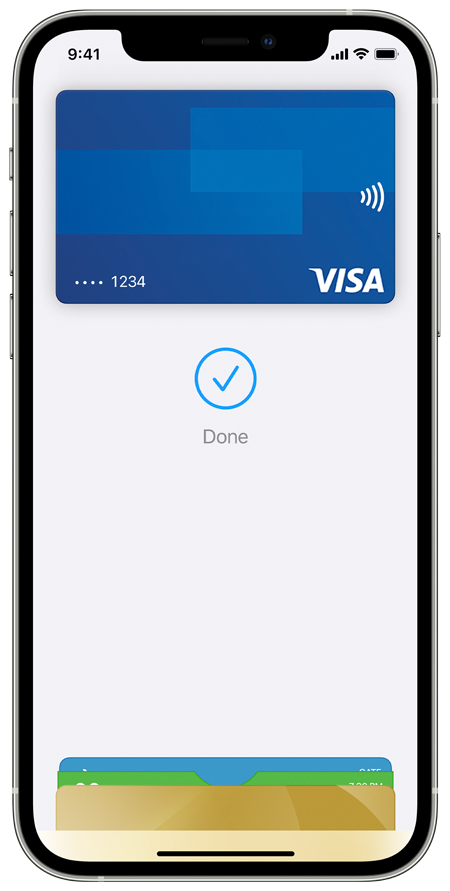
A simple touch lets you quickly checkout with your Visa card instores, in apps and on the web. There is no need to take out yourphysical Visa card, just hold your phone near the reader after usingFace ID or Touch ID. You will see “Done” on the display along with abeep, letting you know your payment information was sent.
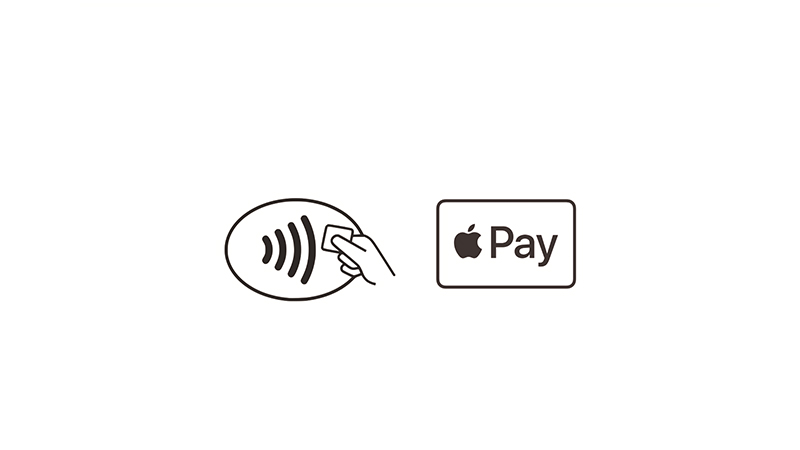
Pay Securely
Tap safely and securely.
The Tap to Pay feature with your Visa card is the safer, more secureway to pay. Purchases are made with a device-specific number anda unique transaction code, meaning your full card number is neverstored on your device or servers and can’t be shared with merchants.This makes Tap to Pay private because your transaction informationcan’t be tied back to you.
Paying instore or online has never been easier, safer or more private.